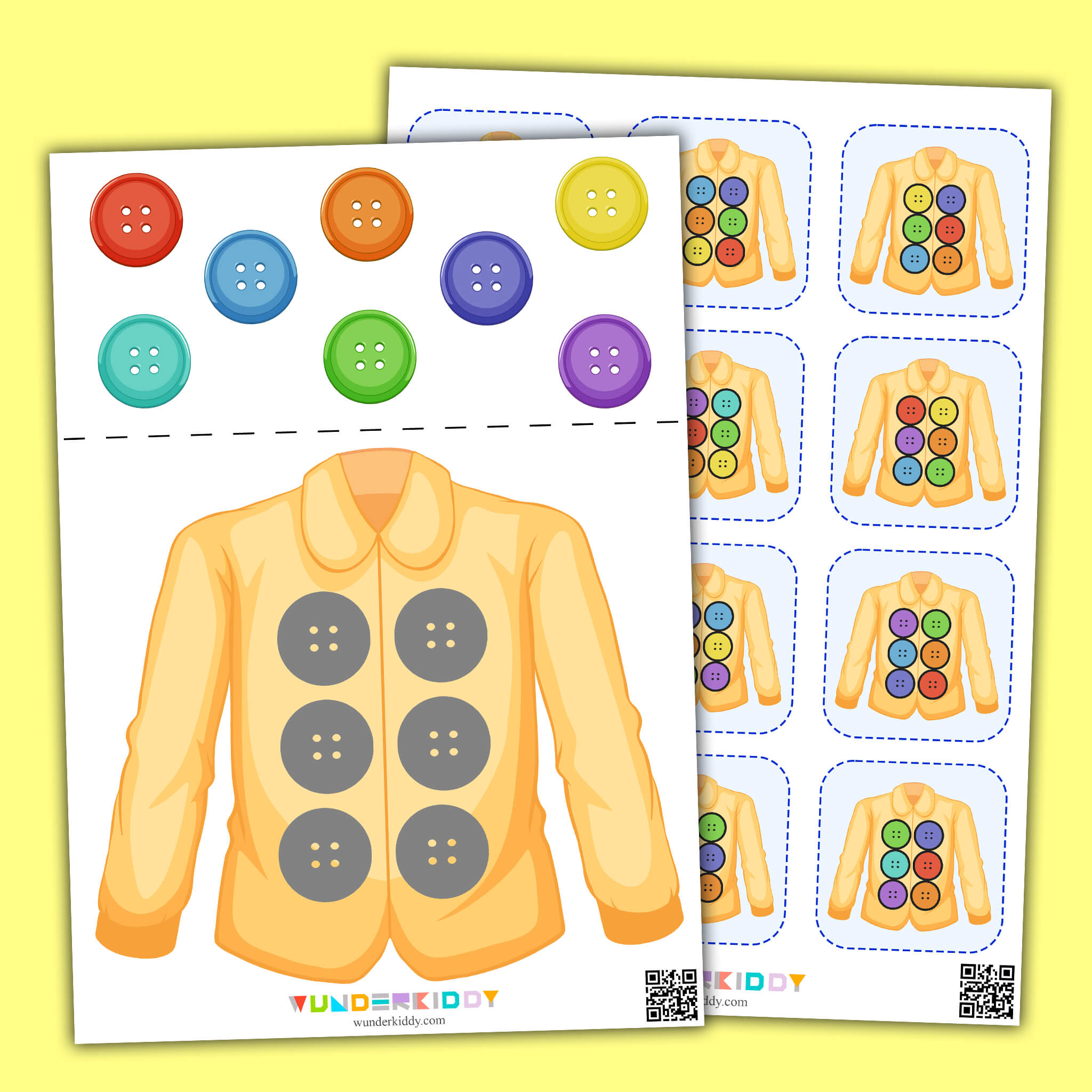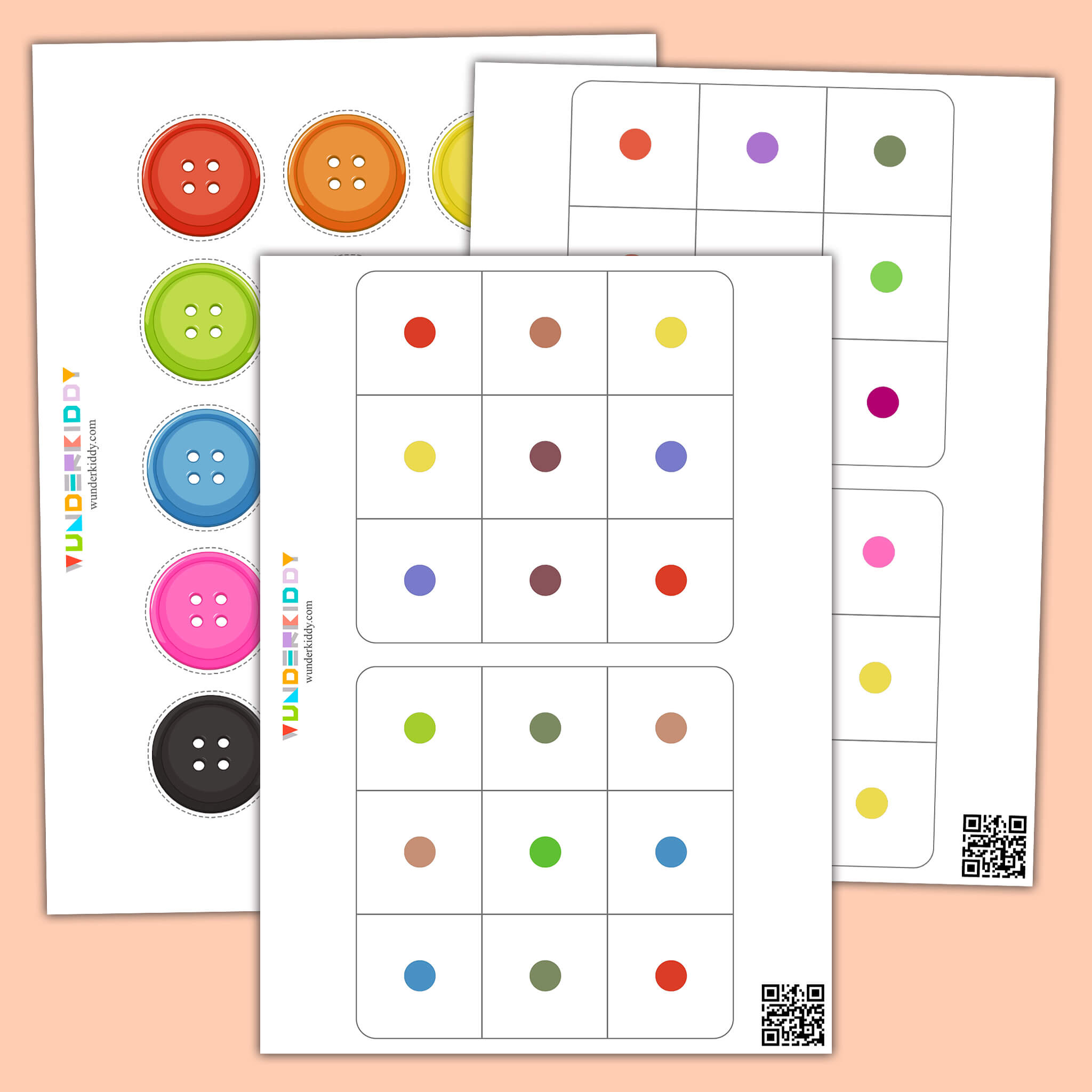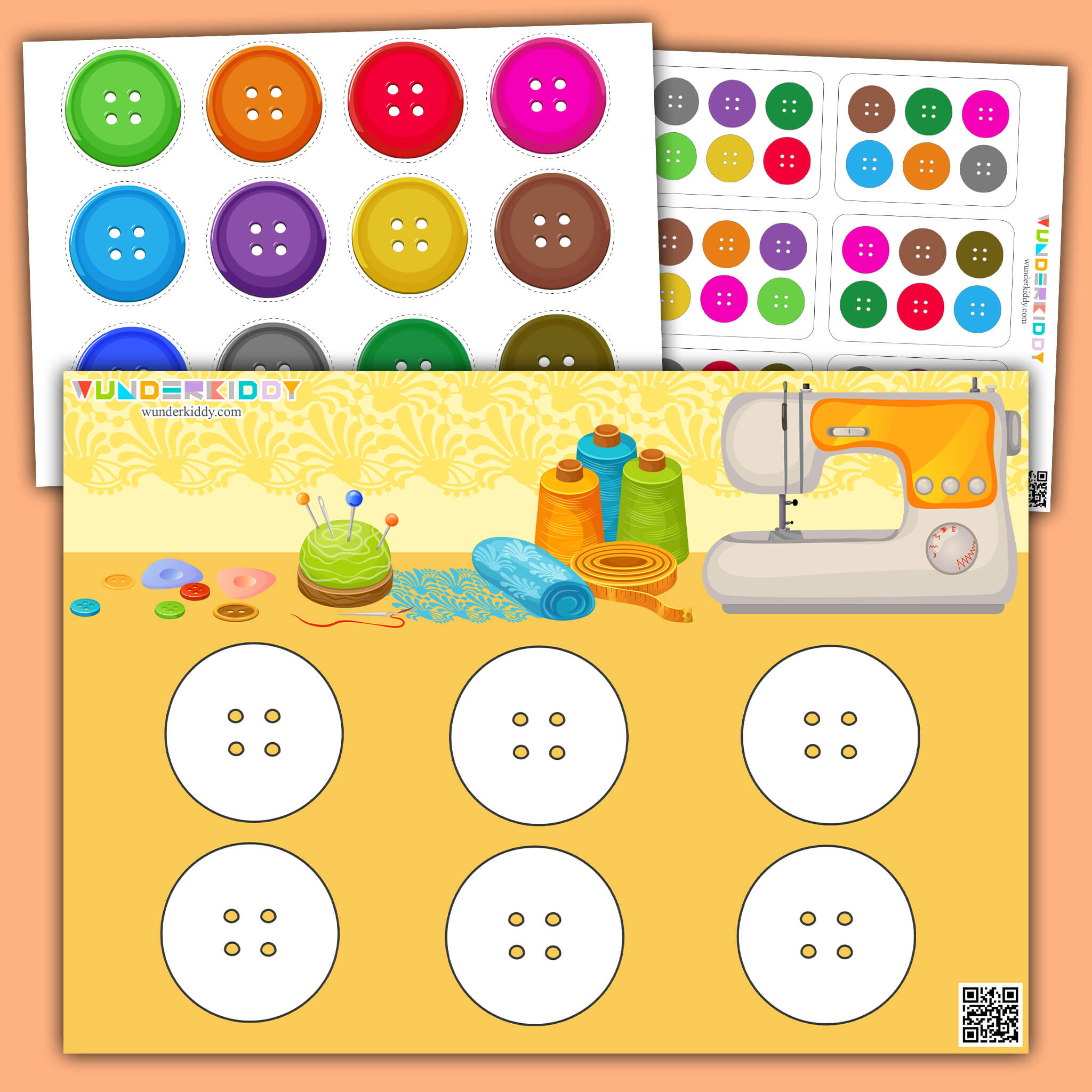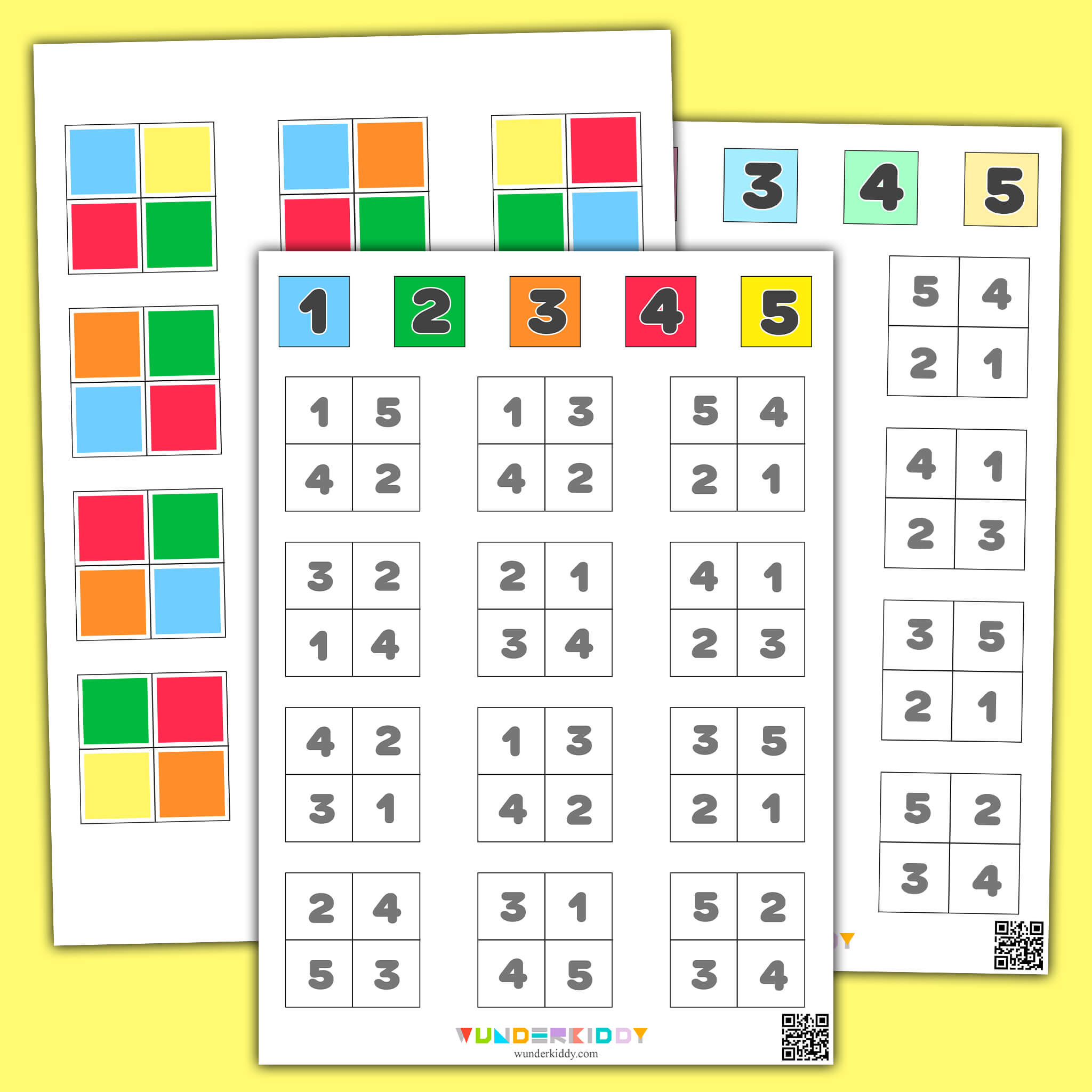PREMIUM ACCESS
to 6 700+ kindergarten worksheets
GET IT
X
Buttons - Shadow Activity For Preschool



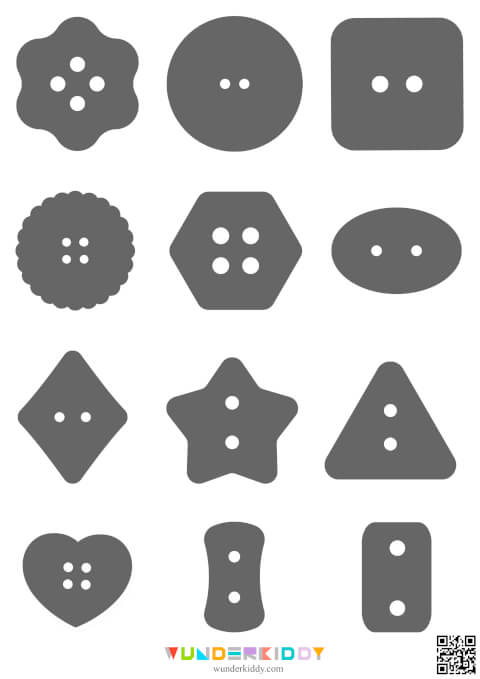
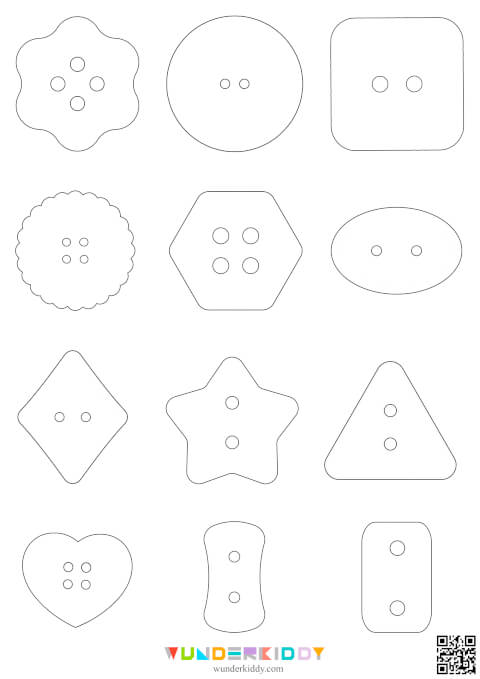
Add to Basket
The educational preschool game «Buttons» is meant to learn to recognize objects by their shape, consolidate knowledge about basic geometric shapes and develop logical thinking. The game task is to match colored buttons with their silhouettes or outlines.
Print out the shadow matching worksheets and cut out all the buttons. Choose the page you like: with silhouettes or outlines. Then mix all the buttons together and invite your child to pick one and put it on the matching cell. For multiple use, we recommend laminating of all the game elements and using Velcro to attach the elements on the playfield.
We also recommend
Comments
 Фарибо Боева
Фарибо Боева
Very good program I liked it, I recommend it to everyone, children develop quickly with such programs everything is just super
 Maria Alice
Maria Alice
Maravilhoso recursos, parabéns!!!